Can't seem to find what you're looking for? These tips will make you a Google Search master!

Ah, the internet. Some days, we love it. Some days, we just don’t. With the advancement of technology today, we can pretty much find anything on the web. A simple Google search for “cats”, for example, will yield thousands of results.
While this surplus of information is helpful, it can also be burdensome. Sifting through so much data and junk just to find exactly what you’re looking for can be such a drag.
Below are 10 ways to search information on Google that should make your life a whole lot easier.
Most Google search results will include the specific phrases you use in your search. If you want to find websites about a particular subject instead, simply use the “~” symbol. For example, if you use the search term “healthy ~food”, you’ll get results about healthy diets, recipes, and food guides.
Say you read an article about a celebrity, but you can’t remember which one it was exactly. You can use the “|” symbol or the word “or” to pair the different search options you have. With the results, you’ll be able to refresh your memory.
Use an asterisk when you can’t remember a word, phrase, or number that should be part of your search term. Put “*” in place of the missing word, phrase, or number, and it should be easier to find what you’re looking for.
If you read an article and want to find it again, try to recall the website where it belongs. Simply type the web address and a keyword or phrase from the article. You should be able to find the article without any hassle.
If you’ve subscribed to a website you really enjoy and would like to find more similar websites, simply type “related:” directly followed by the sample website’s address.
If you have the keywords to an article title or a URL you want to find, you can use “intitle:” and “inurl:”, respecitvely. Be sure not to add any spaces.
Looking for certain events shouldn’t be so difficult if you add a timeframe to your search. Just type your search topic, plus the years the search results should cover. Note that the years should be separated by three dots.
Don’t fret if you can’t remember a lot of the words for your Google search. It would help, however, if you know the first few and the last words. Type them in the search bar and, in between where the missing words should be, just add “AROUND + (the approximate number of missing words)”.
You can also remove unimportant search results by using the minus symbol. For example, you want to search for “interesting books” without wanting to buy them, just add “-buy”.
If you have the exact phrase you want to find with the words in the proper order, just enclose the phrase in quotation marks. Doing so will yield results only with that specific phrase. If you don’t use the quotation marks, results with the same words but in different orders will be included.
You see, Google-searching need not be a daunting task.
Do you have any more tips to add? Tell us about it in the comment section!
Table of Contents: Introduction: The Significance of the March 14th Holiday The Mathematical Marvel: Unraveling…
Who made them disappear? What was the reason? Where did they go? Why? Gather round,…
Swarm of bees stings the eyes of penguins in Cape town 60 penguins died from…
A massive ocean sunfish measuring 2,000 kilograms was caught on North African Coast It is named Mola alexandrini or…
A businessman in Georgia utilized the Covid-19 relief to buy a limited edition Charizard Pokemon card He committed…
Man captures an alligator in his neighbor's yard in FloridaHe uses a trash can to…
This website uses cookies to ensure you get the best experience.
Leave a Comment