Here's how you can find out if a battery still has some juice - in an instant!

Batteries are not forever. And it’s particularly annoying when it decides to die when you’re in the middle of something – like when the remote control stops functioning while you’re watching your favorite TV show or when your optical mouse goes lifeless just when you’re about to deal the final blow in that PvP.
The scenario becomes more bothersome when you’re dealing with two or more batteries and you just couldn’t tell which of those lithium rods ran out of juice. Sure, you can measure its capacity using a meter, but hey, let’s be honest – we don’t usually find that device lying around somewhere in the house, right? Plus (let’s take advantage of the candor), admit it, sometimes you’re just too lazy to stand up and walk away from that very comfy couch.
Fortunately, there is one simple trick that we can use to determine if a battery still has juice or if its just ready to be thrown away. You only need about two seconds and a flat surface to find out.
See? It’s as easy as one, two, three!
Do you know someone who can make use of this handy tip? Share this post with them now!
Table of Contents: Introduction: The Significance of the March 14th Holiday The Mathematical Marvel: Unraveling…
Who made them disappear? What was the reason? Where did they go? Why? Gather round,…
Swarm of bees stings the eyes of penguins in Cape town 60 penguins died from…
A massive ocean sunfish measuring 2,000 kilograms was caught on North African Coast It is named Mola alexandrini or…
A businessman in Georgia utilized the Covid-19 relief to buy a limited edition Charizard Pokemon card He committed…
Man captures an alligator in his neighbor's yard in FloridaHe uses a trash can to…
This website uses cookies to ensure you get the best experience.
Leave a Comment